🤖 Wsparcie AI w pracy z dokumentacją projektową | bezpłatne lekcje AI dla designerów | aidesigner.pl
Summary
TLDRIn this lesson, Grzegorz Róg introduces the concept of using AI tools to enhance project workflows. He explores how artificial intelligence, specifically through tools like NotebookLM, can help you access, organize, and interact with project documentation more efficiently. By uploading documents and engaging in conversations with AI, users can save time, streamline communication with clients, and improve productivity. Grzegorz emphasizes the potential of AI to assist in design processes and encourages users to experiment with these tools for better project management and creative outcomes.
Takeaways
- 😀 AI tools like NotebookLM can help you access and interact with documents easily, saving time during the project design process.
- 😀 It’s common to face a lack of complete information or a brief, but AI can bridge this gap by providing on-demand answers.
- 😀 Large project documentation can be overwhelming, but with AI, you can hold a conversation with the documents to quickly retrieve needed information.
- 😀 NotebookLM, a tool by Google, enables you to upload documents and ask questions, effectively working as a virtual assistant.
- 😀 Using AI tools to interact with your project documentation can increase your productivity, freeing up more time for creative tasks.
- 😀 Start with simple prompts when using AI tools, such as asking, 'What do you do?' to understand the tool's capabilities.
- 😀 AI tools like NotebookLM allow you to work with various formats (PDF, Markdown, MP3, etc.) and can pull data from multiple sources including Google Drive.
- 😀 AI can offer insights into documents, such as key values, colors, and guidelines, while also providing references to the original sources.
- 😀 AI-generated podcasts from your documents are a great way to convert static content into dynamic, audio-based overviews.
- 😀 Grzegorz Róg encourages experimentation with AI tools and offers a challenge to use NotebookLM for your own project documents, providing a real-world test of the technology.
Q & A
What problem does the speaker address in the lesson?
-The speaker addresses the issue of lacking complete information or a good brief for a project, and the challenge of navigating through extensive project documentation.
How can AI help solve the challenges mentioned in the script?
-AI can assist by providing a conversational interface with documentation, allowing users to access relevant information quickly and effectively, saving time and increasing productivity.
What is NotebookLM, and how does it assist in project work?
-NotebookLM is a tool from Google that enables users to converse with various documents. It helps in retrieving and organizing information by allowing users to interact with the content of those documents in a more intuitive way.
What is the first tip the speaker offers regarding working with AI tools?
-The first tip is to start by asking AI tools simple questions like 'What can you do?' or 'How can I work with you?' to understand the tool's capabilities and limitations.
How does NotebookLM handle uploaded documents?
-Once documents are uploaded to NotebookLM, users can interact with them through a chat interface, asking questions or retrieving specific information from the documents.
What types of files can be uploaded to NotebookLM for interaction?
-NotebookLM allows the upload of various types of files such as PDFs, markdown files, MP3 audio, and even up to 50 files at once. Users can also connect Google Drive or paste text directly.
What is the significance of having references in NotebookLM’s answers?
-Having references in the answers allows users to verify the accuracy of the information. Since AI models can sometimes provide incorrect or fabricated answers, references ensure the information comes from reliable sources within the uploaded documents.
Can NotebookLM interpret images or graphic elements?
-Yes, NotebookLM can recognize and interpret certain graphic elements, such as hex values for key colors, demonstrating its ability to handle not just text but also visual information.
What is the 'audio overview' feature in NotebookLM?
-The 'audio overview' feature allows users to generate a spoken summary of their uploaded documents. It creates an audio version of the content, offering a different way to consume the information.
What additional resources or tools are mentioned in the script related to AI for design work?
-The speaker mentions an upcoming course focused on how to use AI in design work, including techniques for interacting with AI, using tools, and automating design processes to free up more time for creativity.
Outlines

This section is available to paid users only. Please upgrade to access this part.
Upgrade NowMindmap

This section is available to paid users only. Please upgrade to access this part.
Upgrade NowKeywords

This section is available to paid users only. Please upgrade to access this part.
Upgrade NowHighlights

This section is available to paid users only. Please upgrade to access this part.
Upgrade NowTranscripts

This section is available to paid users only. Please upgrade to access this part.
Upgrade NowBrowse More Related Video

My 4-Part SYSTEM to Build AI Apps with Context Engineering

Cursor AI The Cheat Sheet Tutorial

How I Built a Full App in ONE Week Using AI (My Actual Workflow + Advice)

OpenAI Acaba de Mudar o Jogo
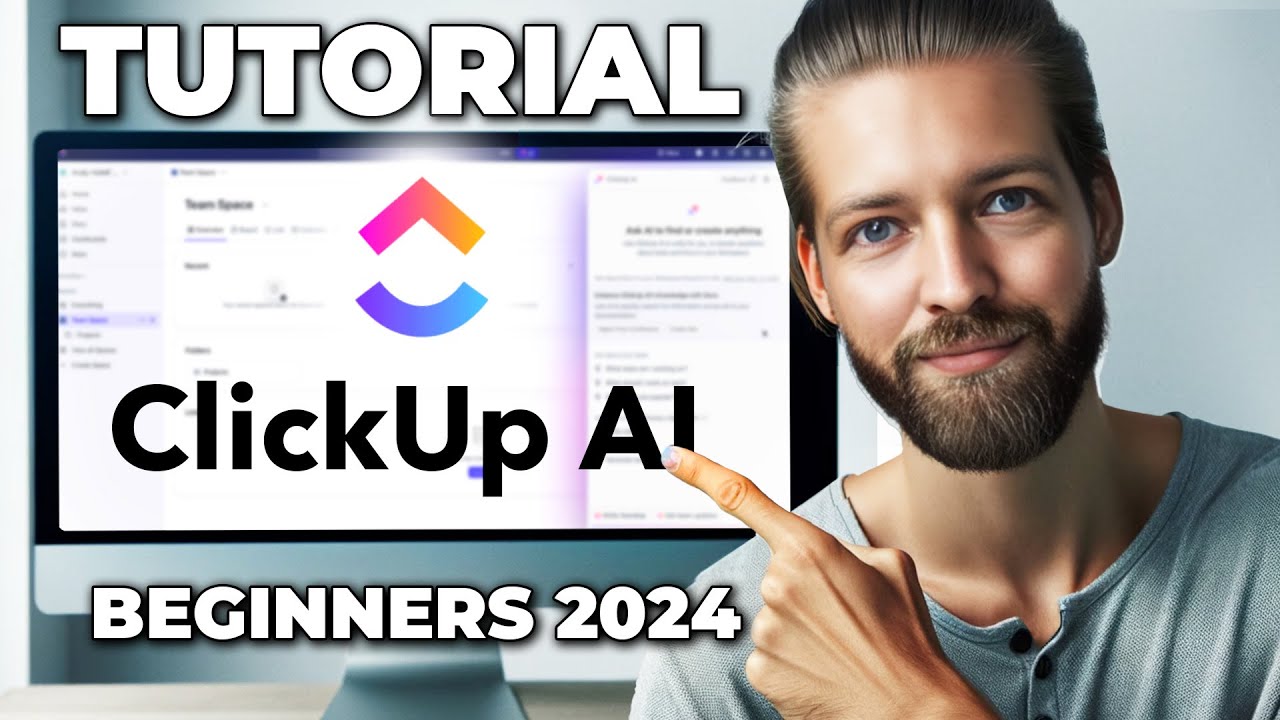
ClickUp AI Tutorial - How To Use ClickUp for Beginners in 2024

Trending GitHub Projects: Qwen Code, Claude AI, KubeSphere & Open Source Innovations #177
5.0 / 5 (0 votes)